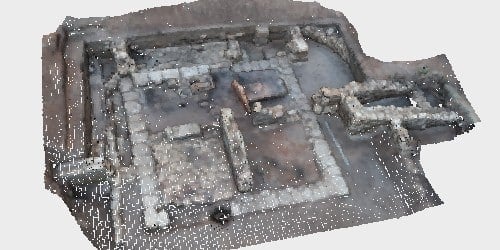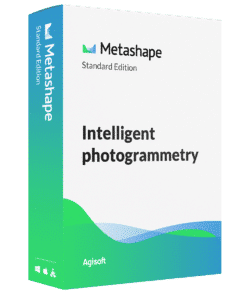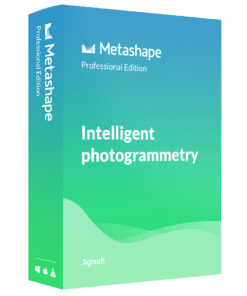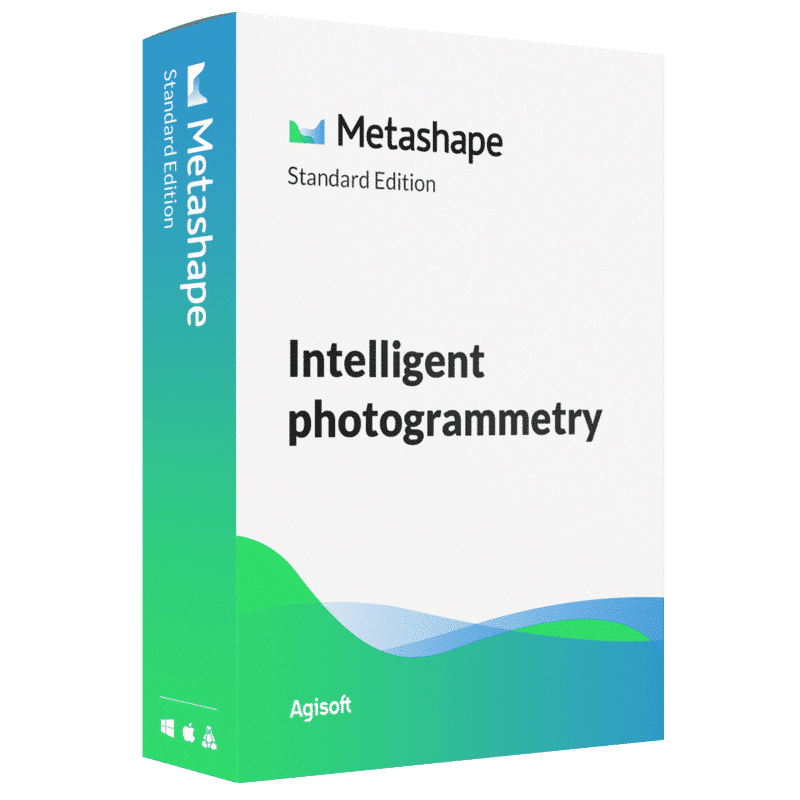Photogrammetric triangulation
Processing of various types of images: aerial (nadir, oblique), close-up, satellite. Auto calibration: frame (incl. fisheye), spherical and cylindrical cameras. Support multi-camera projects. Support scanned images with reference marks.

Dense point cloud: modification and classification
Elaborate model modification for accurate results. Automatic multi-class point classification to customize further reconstruction. Import/export to take advantage of the classic point data processing workflow.
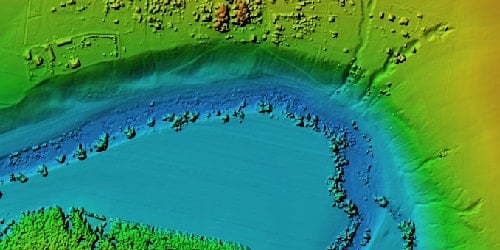
Digital elevation model: generation and modification DSM/DTM

Generation of georeferenced orthomosaics
Georeferenced orthomosaics: GeoTIFF format compatible with most GIS; KML files to be found in Google Earth. Export to blocks for large projects. Color correction for homogeneous textures. Built-in ghosting filter to combat artifacts due to moving objects. Custom planar and cylindrical projection options for close-range projects.
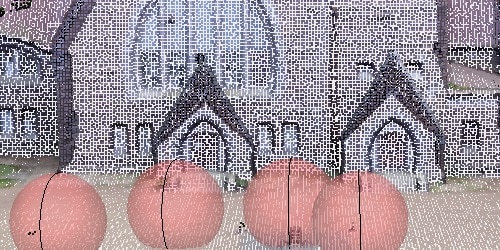
LiDAR data support
Support aerial LiDAR point attributes. External registration support for laser scans. Marker-based alignment of laser scans. Display laser scans in the Model view. Ground point classification adapted for LiDAR data.

Ground control points/scale bar support
GCP import for georeferencing and checking accuracy of results. Automatic detection of coded/uncoded targets for rapid GCP input. Scale bar tool to set reference distance without implementation of positioning equipment.
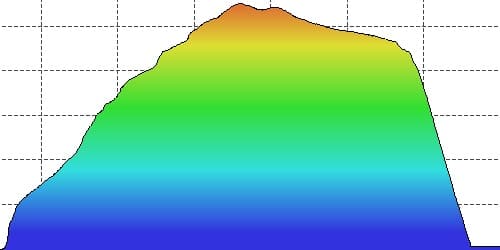
Measurements: distances, areas, volumes
Built-in tools for measuring distances, areas, and volumes. To perform more sophisticated metric analysis, the products of photogrammetric processing can be seamlessly transferred to external instruments using a variety of export formats.

Stereoscopic measurements
Professional 3D monitors and 3D controllers support accurate and convenient stereoscopic vectorization of measurement features and purposes.

3D model: generation and texturing
Various scenes: archaeological sites, artifacts, buildings, interiors, people, etc. Direct upload to various online resources and export to many popular formats. Photorealistic textures: HDR and multifile support (incl. UDIM layout).

Generation of hierarchical tiled models
Scale modeling of the city preserving the resolution of the original image for texturing. Cesium publication.

4D modeling for dynamic scenes
Multi-camera rig data processing for creative projects in film art, video game industry, etc. Basis for numerous visual effects with 3D models reconstructed in time sequence.
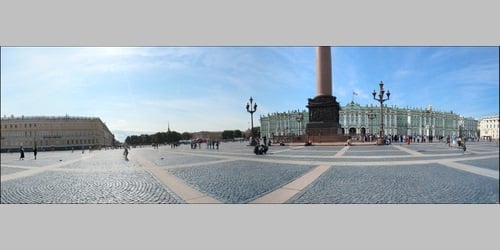
Panoramic stitching
3D reconstruction for data acquired from the same camera location, i.e., camera station, provided there are at least 2 camera stations. 360° panoramic sticking for data from one camera station.

Multispectral image processing
RGB/NIR/thermal/multispectral image processing. Fast reconstruction based on the preferred channel. Multi-channel orthomosaic generation and calculation and export of user-defined vegetation indices (e.g. NDVI).

Automatic detection of power lines
Simple and time-efficient for large-scale projects since it requires only aligned images as input. Results are exported as a 3D polyline model for each wire. Reliable results due to the catenary curve fitting algorithm.

Satellite image processing
A common processing workflow for panchromatic and multispectral satellite images is supported, provided that sufficiently accurate RPC data are available for each image.
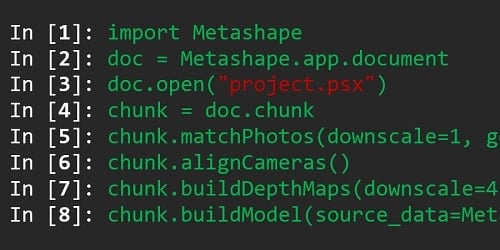
Python and Java APIs
In addition to batch processing, a way to save on human intervention, Python scripting and Java bindings suggest sophisticated automation and customization options. From adding custom processing operations to the application GUI to full job automation and integration into the Python or Java pipeline.

Network processing
Distributed computations over a local computer network to use the combined power of multiple nodes to process huge data sets in a single project.

Cloud processing
The cloud processing interface saves on hardware infrastructure for the photogrammetric pipeline, with an additional option to view and share the variety of processing results online with colleagues or clients, as well as to incorporate published projects into their own web platforms.